Pi Network KYC Verification

Introduction
Pi Network is a digital currency project that aims to create a decentralized and sustainable cryptocurrency network. As part of its security measures and compliance with regulatory requirements, Pi Network requires its users to complete a Know Your Customer (KYC) verification process. In this article, we will guide you through the step-by-step process of completing the KYC verification for Pi Network.
Table of Contents
Why is KYC Verification Necessary?
KYC verification is an essential step in ensuring the security and integrity of the Pi Network ecosystem. By verifying the identity of users, Pi Network aims to prevent fraud, money laundering, and other illicit activities. It also helps Pi Network comply with legal and regulatory requirements.
Requirements and eligibility criteria to apply for Pi Network KYC
To apply for KYC verification in the Pi Network, there are certain requirements and eligibility criteria that need to be met. These ensure the authenticity and compliance of the verification process. Below are the common requirements and eligibility criteria for applying for Pi Network KYC:
Age Requirement: You must be at least 18 years old to apply for KYC verification in the Pi Network. This age requirement is in line with legal and regulatory standards.
Valid Identification Document: You will need a valid identification document to complete the KYC verification. Accepted identification documents typically include a passport, driver’s license, or national ID card. Ensure that your identification document is not expired and contains accurate and up-to-date information.
Clear and Legible Document: When uploading your identification document, make sure it is clear, legible, and in color. Blurry or unreadable documents may lead to rejection of your verification request. Ensure that all the information on the document is visible and matches the details you provide during the application process.
Accurate Personal Information: During the KYC verification process, you will be required to provide accurate personal information such as your full name, date of birth, and address. It is essential to provide correct details to avoid any delays or complications in the verification process.
Compliance with Pi Network Terms and Policies: To be eligible for KYC verification, you must comply with the terms and policies set by the Pi Network. These terms and policies may include guidelines on acceptable behavior, usage restrictions, and compliance with legal and regulatory requirements.
Steps to complete the KYC verification process
Open the Pi Network app
Open the Pi Network app and head to the Mainnet section. Pi Network account by following the on-screen instructions.
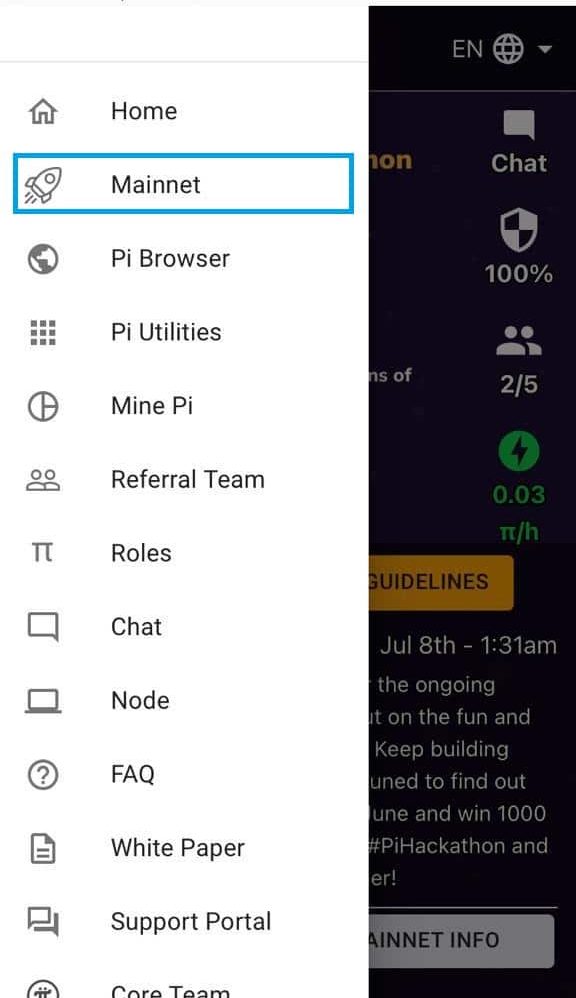
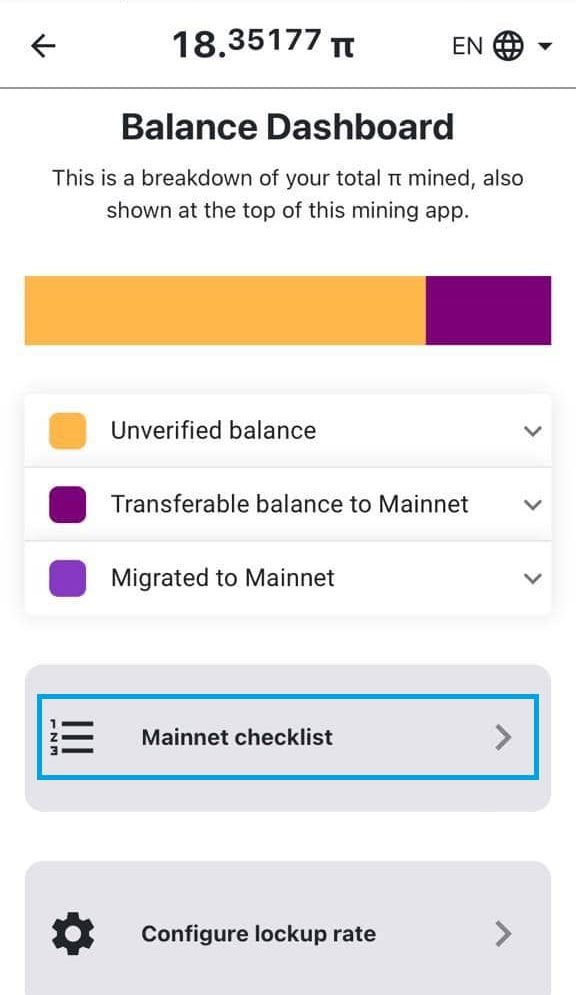
Mainnet Transfer Option
From the Pi Network app to their external wallets. Here are the steps to complete a Pi Mainnet Transfer:
- 1. Download Pi Browser App
Start by downloading the Pi Browser app from the official app store of your mobile device. The app is available for both iOS and Android platforms.
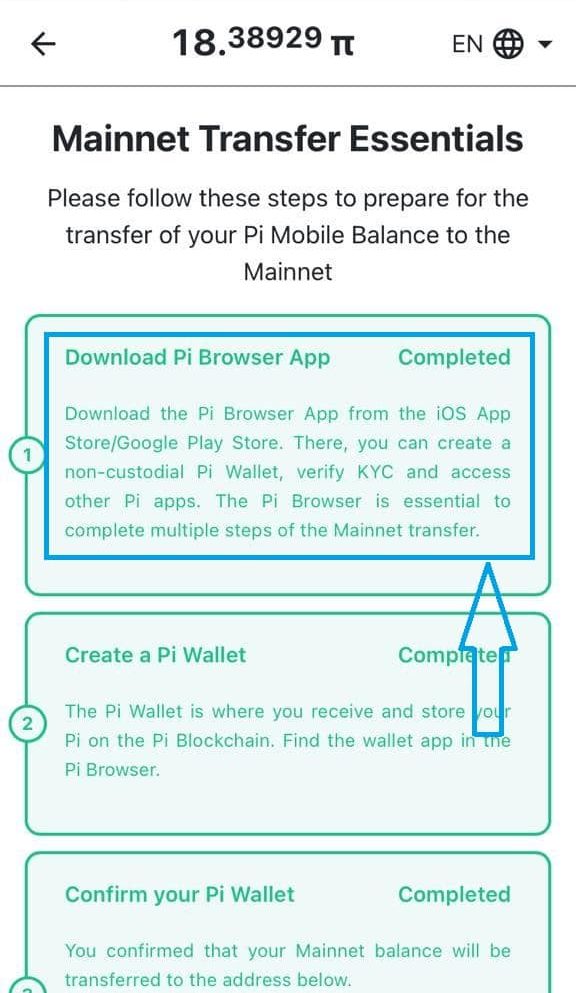
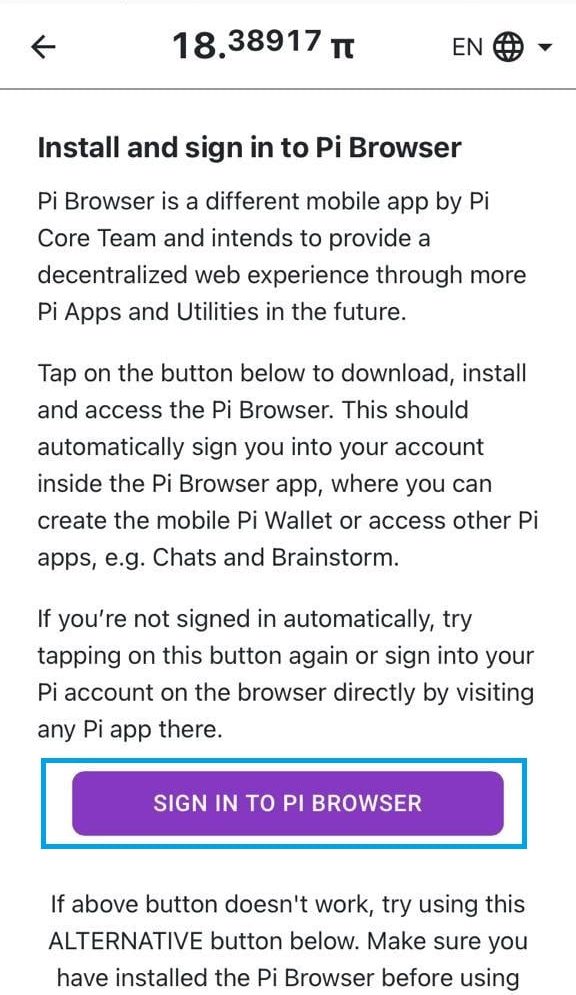
- 2. Create a Pi Wallet & Confirm Your Wallet
In the Wallet section, follow the instructions to create your Pi Wallet. This may involve providing a secure passphrase or setting up additional security measures such as a PIN or biometric authentication.
Manually unlock the wallet using your passphrase to demonstrate you can accessit. This also confirms that your Mainnet balance will transfer to same wallet.
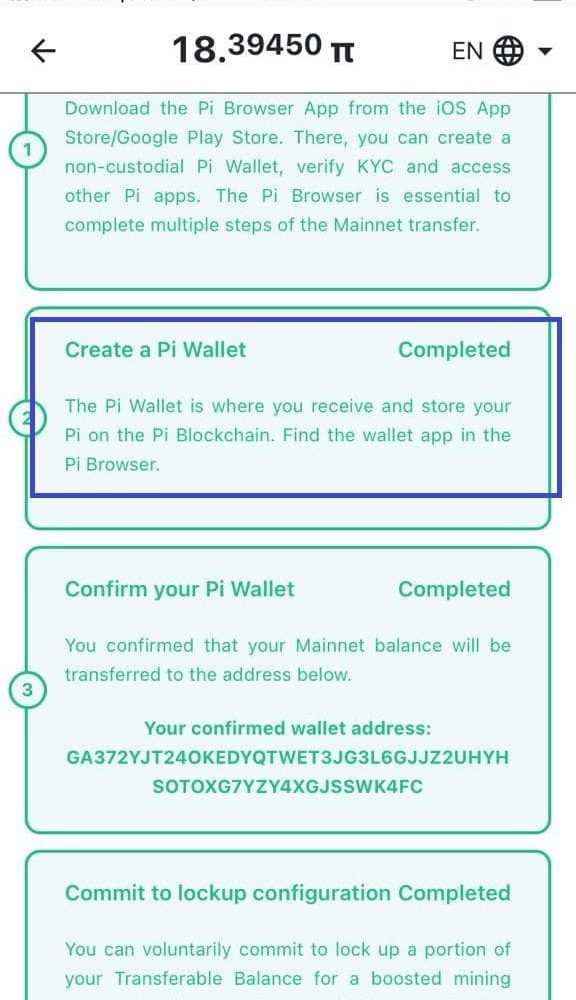

- 3. Commit to lockup configuration
You can voluntarily commit to lock up a portion of your Transferable Balance for a boosted mining rate. The lockup configuration is binding upon commitment, so the amount and duration of the lockup cannot be changed before your first Mainnet transfer.
Note : Pioneers must commit to a lockup setting to be eligible for Mainnet Migration, even if they decided not to lock up any Pi.


- 4. KYC area
Tap the start button in the KYC area once you have finished the tasks listed before the KYC verification. If it doesn’t work, manually go to the “kyc.pi” area in the Pi Browser app to launch the application process.

- 5. Upload Identification Documents:
To verify your identity, you will need to upload scanned or clear photos of your identification documents. Commonly accepted documents include a passport or national ID card. Follow the app’s instructions to capture and upload the required documents.

Note : After submitting the ID photo, you will be redirected to a form that you need to fill out with the same information as on the ID document.
Note : After submitting the ID photo, you will be redirected to a form that you need to fill out with the same information as on the ID document.
- 6. Face verification
After you submit the form, it’s time for a liveness check to confirm that you are a real person. Simply click on the “I’m Ready” button, and the front camera will turn on automatically. You need to hold the camera in front of your face so that your face is clearly visible.

How much time does it take to be KYC verified in Pi Network?
The time it takes to be KYC verified in the Pi Network can vary depending on various factors. While the exact duration may differ for each user, here are some factors that can influence the verification timeframe:
Verification Volume: The number of KYC verification requests being processed by the Pi Network team at any given time can impact the overall verification duration. If there is a high volume of requests, it may take longer for the team to review and verify each submission.
Accuracy of Information: Providing accurate and complete information during the KYC verification process is crucial. Any discrepancies or incomplete details may result in additional verification steps or a longer review process. Ensure that you have entered all the required information correctly and that your identification documents are clear and legible.
Additional Documentation: In some cases, the Pi Network team may request additional documentation or clarification to verify your identity. This can extend the verification timeline as it requires extra time to provide the requested documents and for the team to review them.
Network Conditions: Network conditions and overall demand can impact the processing time for KYC verifications. If there is a surge in new users or an increased demand for verifications, it may take longer for the team to complete the verification process.
It’s important to note that the Pi Network team aims to review and verify KYC submissions as efficiently as possible. However, due to the factors mentioned above, the exact timeframe for KYC verification in the Pi Network cannot be guaranteed.
If you have already submitted your KYC verification request, it is recommended to be patient and await communication from the Pi Network team. They will notify you regarding the status of your verification, any additional requirements, or when the verification process is complete.
How to check my KYC status?
Access the Pi Browser App: Open the Pi Browser app on your mobile device.
Check for Verification Status: To check the status of your KYC application, you can visit your profile in the Pi Network app. You will see a green checkmark alongside the identity verification (KYC) label, indicating that your KYC has been verified. If it shows a loading animation, then your application has not yet been reviewed and is pending.
Review Notifications or Emails: Apart from checking the app, keep an eye on any notifications or emails from the Pi Network team. They may provide updates on your KYC verification status or request additional information if needed.
Contact Pi Network Support: If you are unable to find your KYC status within the app or have specific inquiries, you can reach out to Pi Network support for assistance. They can provide you with more details regarding your verification status and address any concerns you may have.
Remember that the exact process and location of the KYC status check within the Pi Network app may vary based on updates and changes to the app’s interface. If you are having trouble locating the KYC status, refer to the Pi Network’s official documentation or contact their support for the most accurate and up-to-date guidance.
It’s important to note that the KYC verification process may take some time, and the Pi Network team reviews verification requests in the order they are received. Patience is key while awaiting the verification status, and it’s recommended to regularly check the app and any notifications for updates on your KYC verification progress.
Frequently Asked Questions FAQ?
No, a driver’s license is not accepted as a valid identification document for KYC verification. However, the accepted documents may vary depending on your location and Pi Network’s requirements.
The duration of the KYC verification process can vary. It depends on various factors such as the volume of verification requests and the accuracy of the information provided. Generally, it may take a few days to a couple of weeks to complete the verification process.
Pi Network takes the security and privacy of users’ personal information seriously. They employ strict security measures to protect the confidentiality and integrity of the data provided during the KYC verification process.
If your KYC verification is rejected, you will receive a notification or email explaining the reason for the rejection. In such cases, you may be asked to provide additional or alternative documents for verification.
Completing KYC verification is mandatory to access the full features and benefits of Pi Network. Without completing KYC verification, you may have limited functionality within the app and may not be eligible for certain rewards and privileges.


